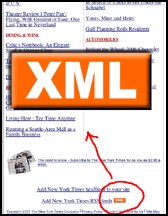 In the fine tradition of the shout out from the stage at a show, this first “real” post is dedicated to Rex from Grace Gale who asked me about RSS in an AIM conversation. As I figured a primer on this would be helpful to other people unfamiliar with it, I’ll use this forum to tell what I know about ‘em.
In the fine tradition of the shout out from the stage at a show, this first “real” post is dedicated to Rex from Grace Gale who asked me about RSS in an AIM conversation. As I figured a primer on this would be helpful to other people unfamiliar with it, I’ll use this forum to tell what I know about ‘em.You’ve probably seen these little buttons on websites before, but if you’ve ever clicked on them without knowing how to use them, you get some useless unformatted text that may seem like some kind of error. Nope, that sucker is the key to using RSS… but fear not, we’ll explain that later.
RSS (Really Simple Syndication) is a method of pulling headlines and short summaries of articles from websites that you frequently look at, in a format where you blast through what you want to read and what you don’t, very quickly. The main advantage is that RSS feeds are a spam-free way to get the information you want, the fastest way possible. RSS is also the “engine” behind being able to subscribe to podcasts and video podcasts, so that audio and video files are delivered directly to your computer as soon as they’re uploaded.
What Do I Need To Check It Out
To use feeds, you’ll need to use an aggregator program (we suggest FeedDemon for PC and NetNewsWire for Mac). You can also view RSS feeds with free web-based aggregator services such Bloglines or Newsgator.
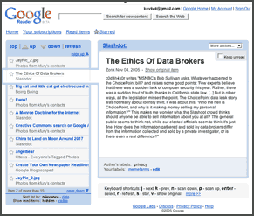
Show Me The Feeds
Not interested in using another new program or website? Users of the Firefox browser for PC and Mac can use the Live Bookmarks feature, and Yahoo, Google, and MSN users can plug their feeds into their My Yahoo, Google Reader or MyMsn pages respectively.
The trick to using those little orange buttons is the right click (or ctrl-click on a Mac.) This is because you don’t actually want to go to the page, just copy the link location. You then paste that copied link location into the subscripton feature of whatever aggre-thingy you’re using, and you’re in business.

Some sites also offer specialized buttons that enable you to “one click” subscribe, in some cases they’re tailored to a specific site. To check how that works, check out a feedburner page.
Gimme Some Feeds
started:In no particular order, here's a partial list of my favorite music oriented feeds to get you:
- New Musical Express http://xml.newsisfree.com/feeds/12/3412.xml
- Lambgoat http://www.lambgoat.com/rss/news/
- Rolling Stone http://www.rollingstone.com/rssxml/music_news.xml
- PunkNews: http://www.punknews.org/feeds/punknews.rdf
- Blabbermouth http://www.roadrunnerrecords.com/blabbermouth.net/newsfeed.xml
- AbsolutePunk http://www.absolutepunk.net/external.php?type=rss&forumids=165
- Jade Tree http://www.jadetree.com/rss2.php?feed=news
- Sub Pop http://www.subpop.com/syndicate/rss.php?type=news
- Bob Mould http://feeds.feedburner.com/blogspot/cRdr
- Suburban Home http://www.suburbanhomerecords.com/blog/rss.php?version=2.0
- Barehones Hardcore http://bareboneshardcore.blogspot.com/atom.xml
- Stereogum http://www.stereogum.com/index.rdf
- Purevolume http://backstage.purevolume.com/feed/
Want more? Check out an RSS feed search engine!
Now that we got the basics out of the way, in my next post I’ll answer the following questions: Why do I want Implement RSS feeds for my band? How do I implement RSS for my band or site? Why should I pay attention to this?
2 comments:
so if you subscribe to say bloglines and its free, how do you make it so that it goes to you email when there is new news on one of my feeds. in my case i have a sidekick and my email comes to my hiptop. is it possible to make it so that i get "the news" as its posted? also where do i look on websites for the feed buttons
This should explain how to email feeds to yourself.
Some of the online services may offer email notification, but you gotta check em out.
Feed links take many forms. The little orange buttons are found somewhere unobtrusive (like in a sidebar or footer of a site) Sometimes the link to page of feeds is in a tiny text link at the bottom of the page.
Also, If you use Firefox, a little orange icon will appear in the navigation bar at the right side if a feed is enabled. if you click it- it will ask you if you want to make it a live bookmark.
FYI, to subscribe to anything in blogger, use the site name and then use atom.xml after it.
to subsribe to this blog use...
http://www.norevolution.blogspot.com/atom.xml
Post a Comment